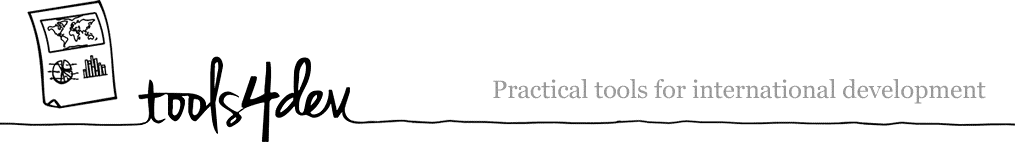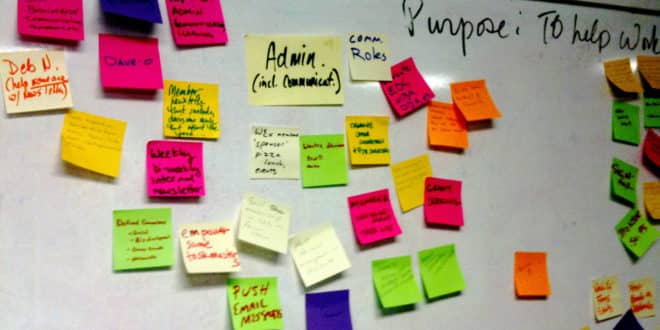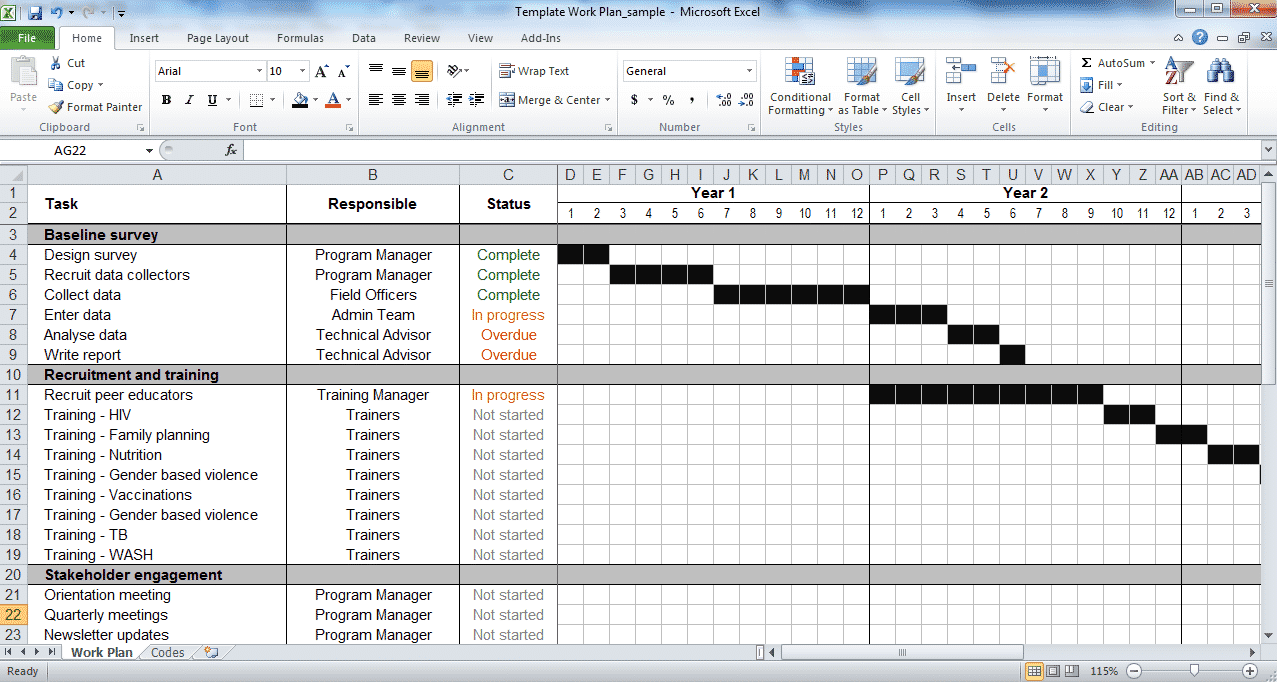Work plans (often shown as Gantt charts) show all the tasks involved in a project, who is responsible for each task, and when the tasks will be completed. Donors normally require you to submit a work plan as part of a proposal. Once your project has started the work plan is used as a monitoring tool to check whether your project is on-track.
Download work plan templates and example
This zip file includes Excel work plan templates by day, week, month and quarter (see screen shot below), and one completed example. Once your work plan is complete you may need to insert it into a Word document. This can be done by copying and pasting the table from Excel into Word. If your work plan is very large it may be easier to copy and paste it as a picture.
These work plan templates are appropriate when:
- You need to create a simple work plan for a proposal.
- You need to create a simple work plan for monitoring a new project.
- The donor has not given you a template for the work plan.
These work plan templates are NOT appropriate when:
- The donor has given you a template for the work plan (you should use their template).
- You need to create a complex work plan for a very large project that has many different teams involved (in this case you may need to use project management software such as Microsoft Project, Basecamp or their free alternatives).
Don’t like this work plan template?
Try these other free work plan templates.

The Work Plan Template by tools4dev is licensed under a Creative Commons Attribution-ShareAlike 3.0 Unported License. All other content is © tools4dev.